Squarespace and Web Design Blog
Stay up-to-date with all things Squarespace, web design, custom CSS tutorials, and more.
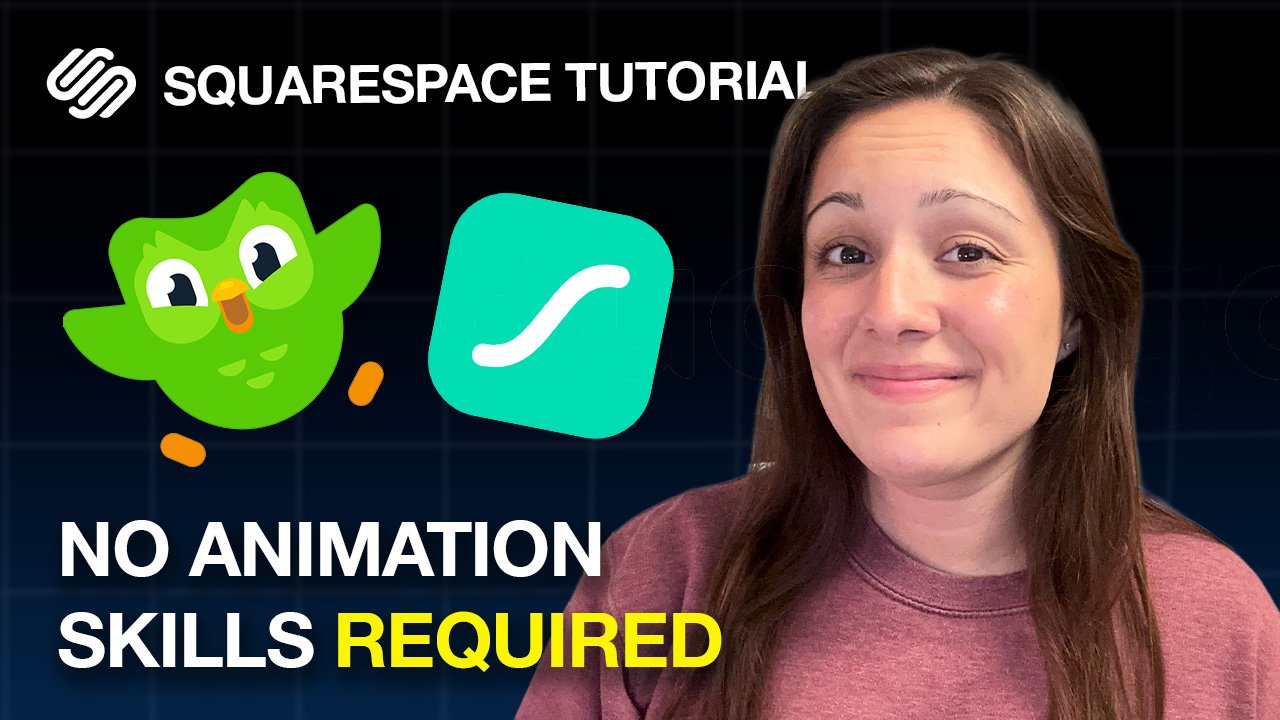
How To Add Lottie Animations to a Squarespace Website (LottieFiles)
Want to speed up your Squarespace workflow? These 6 secret shortcuts will save you time, reduce clicks, and make designing or editing your site a whole lot easier. From instantly searching settings to duplicating blocks in seconds, these pro tips will help you work smarter, not harder. Perfect for small business owners and web designers who want to streamline their Squarespace process.
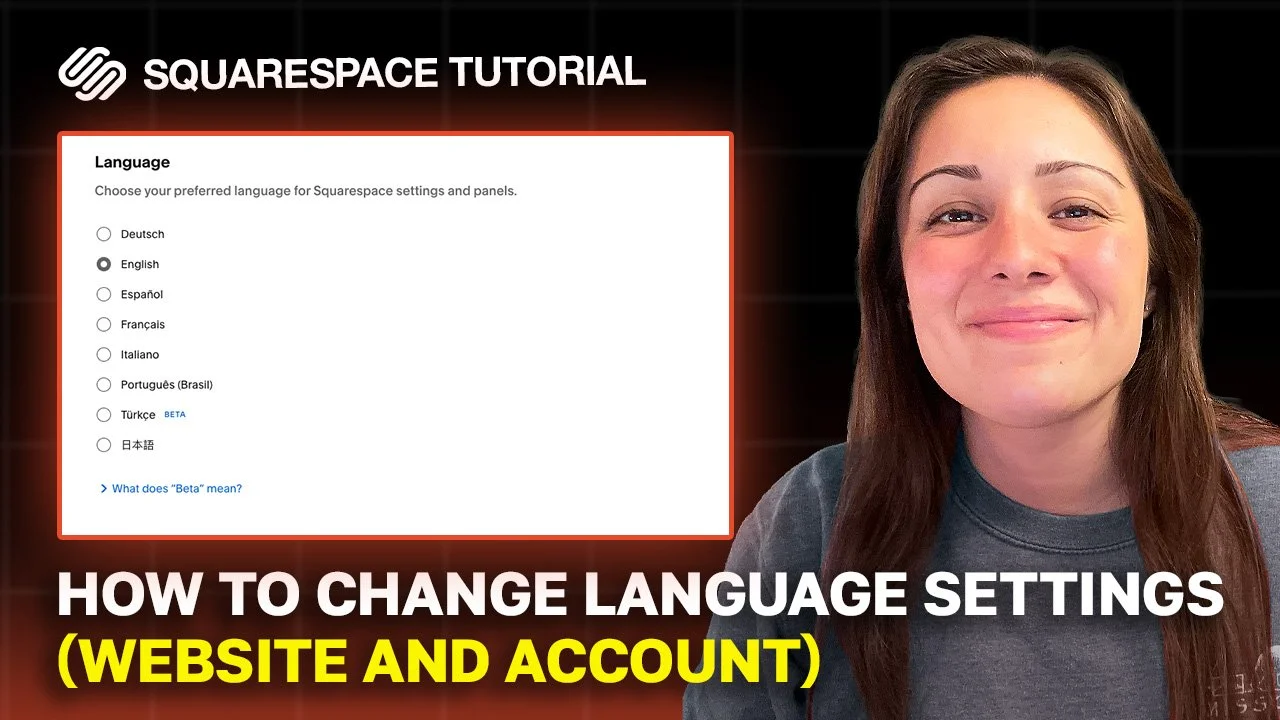
How to Change Squarespace Language Settings on Account and Website
Changing the language settings in Squarespace is simple, but it’s important to know the difference between your account language (what you see as the site owner) and your website language (what your visitors see). In this guide, we’ll walk through step-by-step how to update both, plus share tips on translations, multilingual sites, and SEO.

How to Find Broken Links on Your Small Business Website (Free)
Broken links can quietly hurt your website by frustrating visitors, lowering your SEO, and even costing you sales. The good news? You don’t need fancy tools or tech skills to fix them. In this post, I’ll show you a free and simple way to find broken links on your site using a tool anyone can access. Whether you’re running your own small business website or managing one for a client, this quick check will help keep your site running smoothly and looking professional.

6 Secret Squarespace Shortcuts for a Faster Workflow
Want to speed up your Squarespace workflow? These 6 secret shortcuts will save you time, reduce clicks, and make designing or editing your site a whole lot easier. From instantly searching settings to duplicating blocks in seconds, these pro tips will help you work smarter, not harder. Perfect for small business owners and web designers who want to streamline their Squarespace process.

The Domain Strategy To Boost Small Business Website Traffic
Many small business owners don’t realize that owning more than one domain can actually work in their favor. By pairing a keyword-rich domain for search engines with a shorter, more brand-friendly domain for customers, you can boost traffic without creating confusion.
In this post, I’ll break down how a multiple domain strategy works, why it matters for small businesses, and how you can put it into action to protect your brand and reach more people online.

3 Things To Know Before Choosing A Domain Name
Your domain is often the very first impression someone has of your brand online, and if it’s confusing, hard to remember, or looks unprofessional, you could be losing customers before they even click.
In this post, you’ll learn the 3 most important things to know before picking a domain name for your business. You’ll learn why shorter is always better, which domain extensions actually build trust, and how to use keywords in a way that helps your SEO without looking spammy. By the end, you’ll feel confident choosing a domain that’s easy to type, easy to share, and positions your business as credible and professional online.

5 Things On Your Website That Are Costing You Sales
Stop making these mistakes! Many small business websites make the same five mistakes that hurt credibility, confuse visitors, and ultimately cost sales. In this post, I’ll break down the top five things holding your site back, and what you can do instead to turn browsers into buyers!

How to Add a Scrollable Image on Squarespace
Adding a scrollable screenshot is a simple but effective way to showcase full web designs inside Squarespace. By combining a quick HTML block with custom CSS, you can display large images in a professional and user-friendly way.
How to Add a Favicon to a Squarespace Website
Adding a favicon to your Squarespace website is one of those small but powerful steps that makes a big difference in how professional your site looks. Instead of showing the default Squarespace block in the browser tab, your visitors will see your brand’s logo—instantly signaling credibility and polish. In this post, I’ll walk you through how to upload a favicon to Squarespace, the file sizes you need, and why it matters for your brand presence online.
